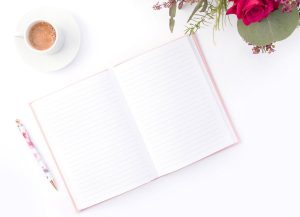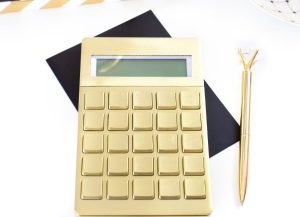If you think mastering your money is something to figure out on your own, I’m here to tell you otherwise! Thanks to the increase in financial literacy becoming available for everyone, there are apps, tools, websites, and coaches out there to help you master your money!
We can no longer blame our parents, our school system, or society on our lack of financial understanding – there’s just too many resources at your disposal to close that knowledge gap! Today, I’m sharing 6 apps you can use to help you master your money. Wherever you are in your money journey, you can leverage these apps to help you feel more in control of your finances.
6 Apps to Help You Master Your Money
#1 App for Mastering Your Budget (Automated): YNAB
YNAB, also known as You Need a Budget, is an automated software that helps align your spending to different budget categories. It takes the manual work out of tracking your spending and tells you how much you spend in each budget category throughout the month.
YNAB is a great option for someone looking to budget their money with little effort. Unfortunately, because a lot of the work is system-generated, the user still needs to review for accuracy. Sometimes, spending is miscategorized and needs to be updated. While this may seem like a nuisance, I think it helps someone stay on top of their budget.
YNAB does come at a cost. You do have to pay for the service, so make sure that if you do end up using it, you use it to its fullest potential.
#2 App for Mastering Your Budget (Manual): Google Sheets
If you’re new to budgeting, the best way to really master your budget and spending is to go manual. It’s much harder to get started with, especially if you don’t have much experience with budgeting. However, there are plenty of resources out there, City Girl Savings included, to help you get started.
Once you have your budget laid out, you can use the Google Sheets app to start tracking your spending. The beauty of this app is that it functions like an excel spreadsheet, but since it’s an app, you can take it with you. Basically, your budget will never be left behind. You can use this app while you’re out and about to make sure that you’re spending what you can afford to.
The more manual you are with tracking your spending, the closer to your money you become. You literally know every expense that flows through your bank account. This information puts you in control and allows you to move forward accordingly.
#3 App for Mastering Your Savings Goals: Digit
I’ve been using the Digit app for a very long time. It’s one of the easiest and most effective ways to save more money, with very little effort. When you sign up for the Digit app, you link your most active checking account. From there, Digit does the work. It transfers out small amounts of money from your checking account and puts that money into different savings goals you have within the Digit app.
You can set your goals to have specific amounts reached by specific deadlines. Or, you can set up goals and just save for them whenever the app sees fit. I think it’s a great way to save for sinking funds, or fun spending that doesn’t impact your primary savings.
Check out the article, How to Use Digit to Reach Your Money Goals, for more information about the app. If you’re new to it, you can get started for free. Eventually, a small monthly fee is charged.
#4 App for Mastering Your Financial Wellness: Tend.Money
A recently learned about the Tend Money app and love what they’re about. They’re a new kind of digital platform that focuses on helping users improve their financial wellness and manage their money better. You can manage all of your banking activity in one place. You can set up your own Tend money account and get rewards when you spend with their debit card.
You can also learn more about finance by participating in their forums. They even have a Tend Shares program that helps you share revenue with the company. When you refer friends to the app you’re granted shares, which can be cashed out in the future. It’s almost like the better Tend does, the better you do. There is a $9.95 flat monthly rate.
#5 App for Mastering Your Investment Portfolios (Beginners): Betterment
Another app that I’ve been using for years is Betterment. I started using it by setting up a general investment account to help me build wealth over time. I opened a second investment account to help me save for my second home in Palm Springs. Most recently, I opened my ROTH IRA with Betterment.
Betterment is a great way to start investing when you’re new to the game. They have a user-friendly app, goal forecasters to help you determine what to save/invest to reach your goal, and you can get started with as little as $10!
Since Betterment is a form of robo-advising, the costs associated with your portfolio are a lot less than they would be with a general investment firm. You can also make changes to your funds, add more investment accounts, and do your general banking with Betterment.
#6 App for Mastering Your Investments (Advanced): Public
Another app that I use for investing is Public. I started using Public more recently but have grown to love their platform. You can purchase fractional shares of stocks, which is a great perk. This means that you can invest in Apple without having to pay the full price for 1 share!
Public recently introduced crypto into their arsenal as well. What sets Public apart from other investment apps is that there’s a social aspect to it. You can follow other Public users, see what they’re investing in and why. You can even research what other people are saying about stocks you’re interested in purchasing!
Related: 5 Ways to Manage Money Like a Pro